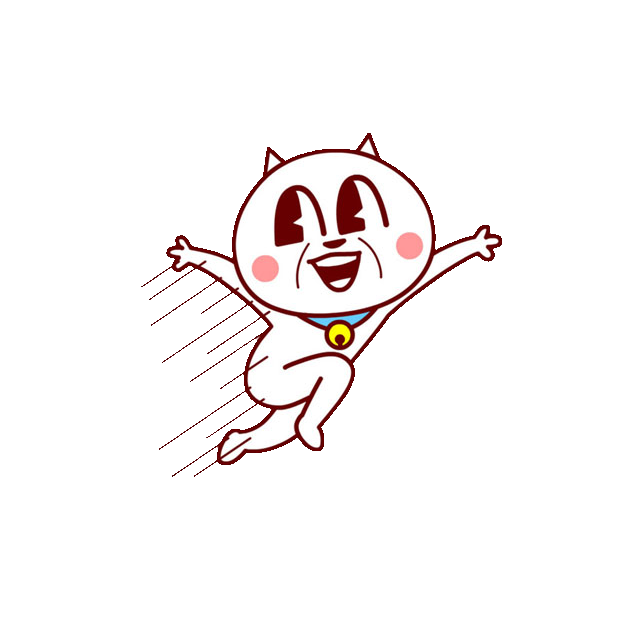解决(一)
1.在Request中将scrapy的dont_filter=True,因为scrapy是默认过滤掉重复的请求URL,添加上参数之后即使被重定向了也能请求到正常的数据了:
Request(url, callback=self.next_parse, dont_filter=True)
解决(二)
在scrapy框架中的 settings.py文件里添加:
HTTPERROR_ALLOWED_CODES = [301]
解决(三)
使用requests模块遇到301和302问题时:
def website():
'url'
headers = {'Accept': 'text/html,application/xhtml+xml,application/xml;q=0.9,image/webp,*/*;q=0.8',
'Accept-Encoding': 'gzip, deflate, sdch, br',
'Accept-Language': 'zh-CN,zh;q=0.8',
'Connection': 'keep-alive',
'Host': 'pan.baidu.com',
'Upgrade-Insecure-Requests': '1',
'User-Agent': 'Mozilla/5.0 (Windows NT 10.0; Win64; x64) AppleWebKit/537.36 (KHTML, like Gecko) Chrome/55.0.2883.87 Safari/537.36'}
url = 'https://www.baidu.com/'
html = requests.get(url, headers=headers, allow_redirects=False)
return html.headers['Location']allow_redirects=False的意义为拒绝默认的301/302重定向从而可以通过html.headers[‘Location’]拿到重定向的URL。